|
As you may know, Gmail rolled out a newly designed inbox that may make you miss our great e-newsletter... If you've been using the new inbox you may have noticed that our e-newsletter now appears in your Promotions tab. To avoid missing the special event and sales notice from us, it's simple to tell Gmail where our e-newsletter should go, just follow these easy steps: 1. Drag our e-news letter from the tab where it appeared and drop it into the primary tab and by starring the email. 2. Click yes when prompted to ensure all future emails from this sender show up in the primary tab. Or if the new inbox isn't quite your style at all, you can simply switch off all optional tabs to go back to classic view in you setting --> inbox type.
0 Comments
Your comment will be posted after it is approved.
Leave a Reply. |
Sunshine DistributorsWe are your source for lodging & healthcare supplies including linens, paper & janitorial products, uniforms, tablecloths, bedspreads, drapery & much more! Categories
All
Archives
August 2015
|

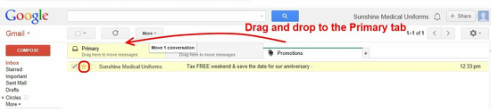
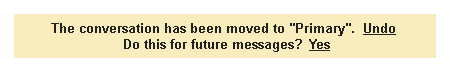
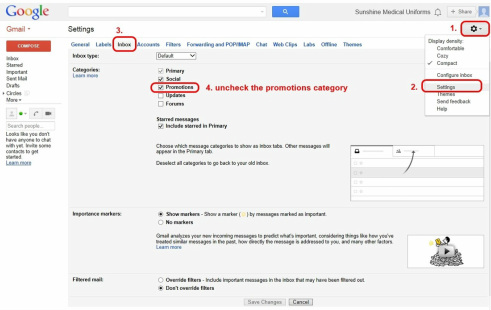
 RSS Feed
RSS Feed